HomeZada is pleased to announce the ability for customers to export a document, enter information about your home and belongings and then import that information back into HomeZada. This new feature makes uploading home inventory easier for people who already use Microsoft Excel. It is important to follow the necessary process in order to upload information properly.
Step One:
Login to your HomeZada account.
Step Two:
Select Spreadsheet Import & Export in the Quick Actions box on the right hand side of your screen.
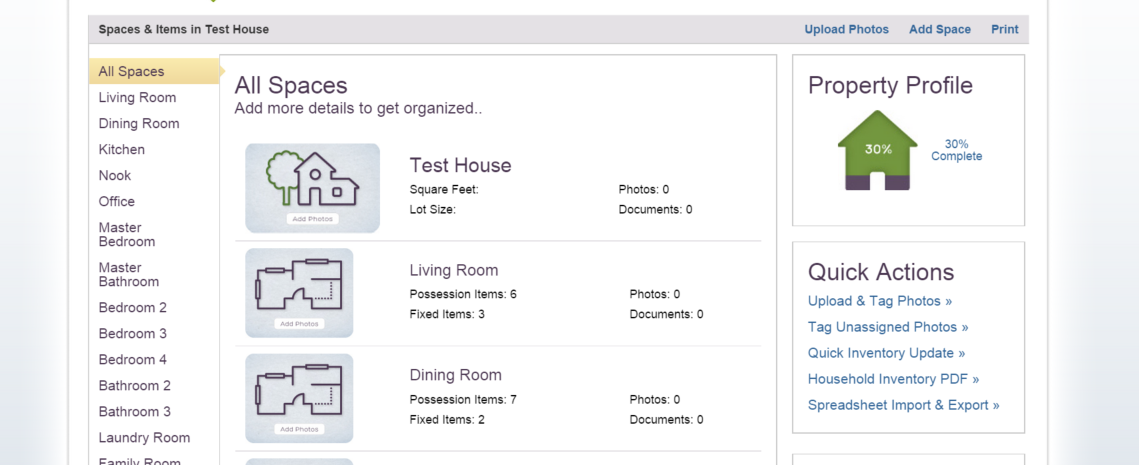
Step Three:
Follow the instruction on the page that appears. Start by downloading a copy of your existing inventory spreadsheet. This step is important because the system will generate the guide or spreadsheet that defines the fields you can enter data. Remember do NOT change the fields or move columns in the Excel spreadsheet. This is important because if you change fields, HomeZada will not register the data your entering into the spreadsheet or enter the data in the wrong fields once the spreadsheet is uploaded to HomeZada.
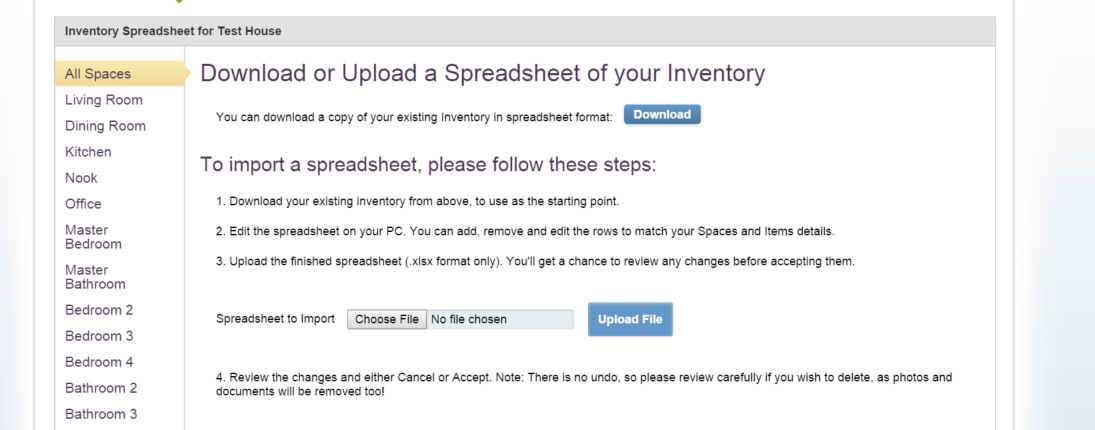
Step Four:
Complete the spreadsheet with the information you have about your belongings. Remember to NOT move columns, delete fields or change fields in this spreadsheet.
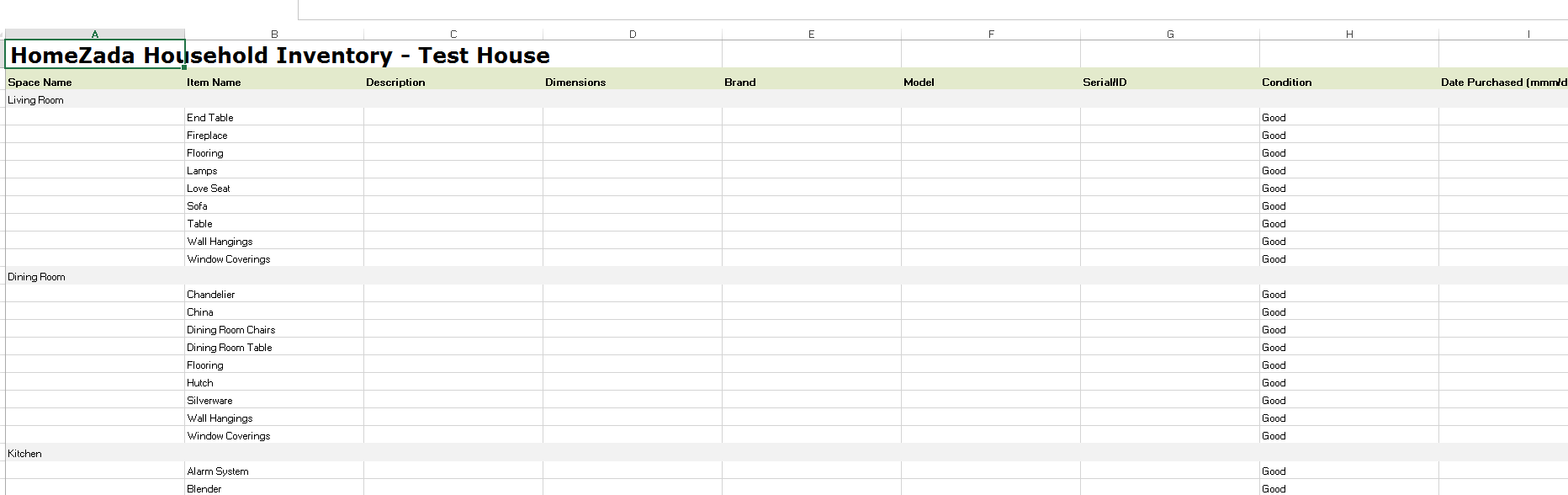
Step Five:
Login in to your HomeZada account.
Step Six:
Select Spreadsheet Import & Export in the Quick Actions box on the right hand side of your screen.
Step Seven:
Follow the instructions on this page that state import a spreadsheet. You will choose your file from your computer, then click the upload file button. Remember to check for accuracy as this process will replace any data that might already be in HomeZada. You’ll get a chance to review your changes before committing them.
Now you have the steps to using Microsoft Excel to speed up your process of entering data into HomeZada. For more questions about HomeZada, please visit our YouTube page for helpful tips or visit us at www.homezada.com and ask us questions in our online chat system.

