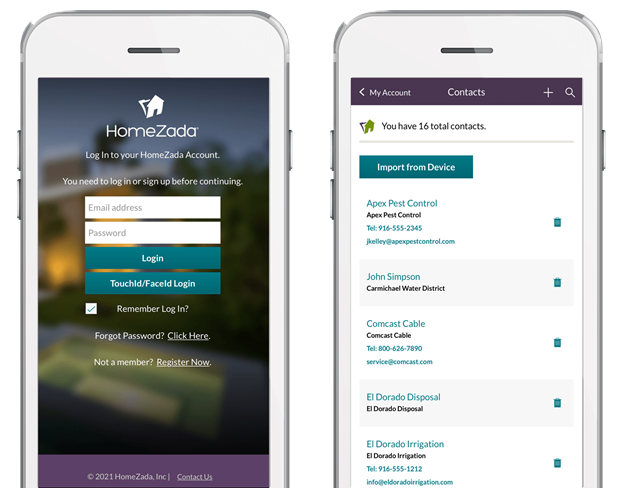HomeZada has updated both its Apple iOS app and its Android Google Play app with three new features that makes it even more easy to use. Here is a quick overview on how to make your home management experience easier.
Push Notifications
HomeZada mobile apps now support receiving push notifications directly to your phone. This is helpful because you are notified of upcoming maintenance tasks from your personalized HomeZada calendar. Additionally, you will receive updates on the value of your home, home inventory suggestions, and other timely information to keep you on top of making timely decisions to manage your home.
Touch and Face ID Support
Many people want to maintain high security of their phone and the apps they use but they also want to have the ease of use of not having to enter in their password every time they login to HomeZada. If you have enabled Touch ID or Face ID on your mobile device, you can also use this process of Touch or Face ID to securely log into your HomeZada account. This makes it really easy to quickly access your HomeZada account.
Importing Contacts
Many people have their main list of contacts stored on their phone. HomeZada also has its own contact list to store all the vendors, contractors, utility providers, and other service providers for your property. You can now import those contacts from your phone directly into HomeZada with just a few taps on the screen. This saves you time incorporating your property contacts into HomeZada. Our team at HomeZada is focused on making your home management experience easier.
Just download the latest HomeZada App (Version 2.3) from the Apple App or Google Play stores and enjoy these great new features.
Here are more reasons HomeZada can provide value to your home management experience.