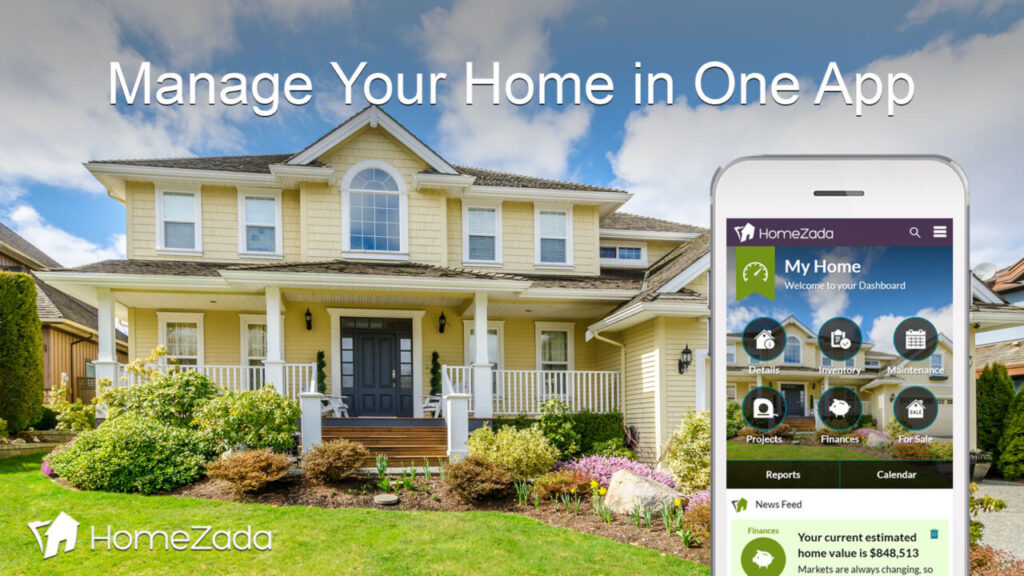Although high-end chairs are built with high-quality materials, sturdier frames, and a much greater range of ergonomic adjustments than the average chair from Staples or Wayfair, a cheap chair could still fit perfectly if you make some smart modifications.
A few inexpensive cushions can make any office chair more supportive and comfortable-and some tweaks to your keyboard and monitor can make everything fit ergonomically with the “new” chair.
Your office chair is only part of the problem
It takes balancing many factors to get the right ergonomic fit while sitting at your desk. If your chair doesn’t match the height of your desk or keyboard, and if your monitor’s too high, you’ll be straining your neck.
If one factor is out of whack, your workstation and, of course, your posture while sitting at your desk will be out of alignment. While it may seem as if the process is simple, it’s difficult to get your sitting posture right so that you’re not rubbing a sore back after a day spent working at your desk.
Most office furniture is advertised as one size fits all, but in reality, the designs favor people of larger stature.
A 29-inch-high desk, for example, is best suited to a 6-foot-tall individual. In addition, many office chairs don’t lower far enough so that people under 5 foot 6 inches can comfortably sit with their feet on the floor.
Here’s how to modify your office chair so that it supports your posture and, by extension, your entire workstation.
Adjust your seating
If your chair has built-in adjustments, use them to lower or raise your seat so that you’re in this position:
- ⬥ feet flat on the floor
- ⬥ knees level with or slightly below your hips
- ⬥ sitting comfortably against the back of the chair
Use the following modifications if you’re unable to achieve an ideal sitting position:
- ⬥ If you’ve got your chair in its lowest position yet your feet are still dangling, use a footrest to improve your posture. Either make one of your own using a foam roller or a cardboard box, or buy one that’s made specifically for use under a desk.
- ⬥ If you have your chair at its highest setting, but still find that your knees are higher than your thighs, add a seat cushion to help raise your butt by an inch or two and by extension your knees will be lowered.
- ⬥ Can’t sit comfortably against the back of your chair? Find a lumbar support pillow to combat too long of a seat depth and you’ll find it easier to maintain the proper posture at your keyboard.
Besides improving the fit, cushions can improve the comfort of cheap chairs. A good ergonomic seat cushion can not only help you sit up straight, but it can also compensate for an uncomfortable or saggy seat.
What about your keyboard and desk?
Forearms and wrists are most comfortable parallel to the ground or angled down, as if you were typing with a keyboard on your lap. Most people with fixed-height desks can’t do this when they’re also trying to keep their feet flat on the floor.
- ⬥ To combat a keyboard that’s too high, raise your chair to its maximum and get a footrest. Alternatively, an under-desk keyboard tray can help you avoid straining your arms or shoulders.
- ⬥ If you find yourself hunching over a desk that’s too low, your chair isn’t the problem; find a taller desk.
Check the height of your screen or monitor
Your eye level should be about 2 to 3 inches below the top of your monitor, so you aren’t craning your neck up or down.
If you have to look down to see your screen – which is common if you use a laptop – you can:
- ⬥ use a laptop stand
- ⬥ use an adjustable external monitor
- ⬥ use a monitor arm if your external monitor’s adjustment range doesn’t fit the position you need to see it comfortably
Alternatively, if your monitor is too high, causing you to crane your neck to see your work, try to arrange your applications towards the center of your viewing area where they can be easily seen.
A better-quality office chair may one day be in your future. In the meantime, these tips will help you make the most of what you have.
How to Set up an Ergonomic Workspace