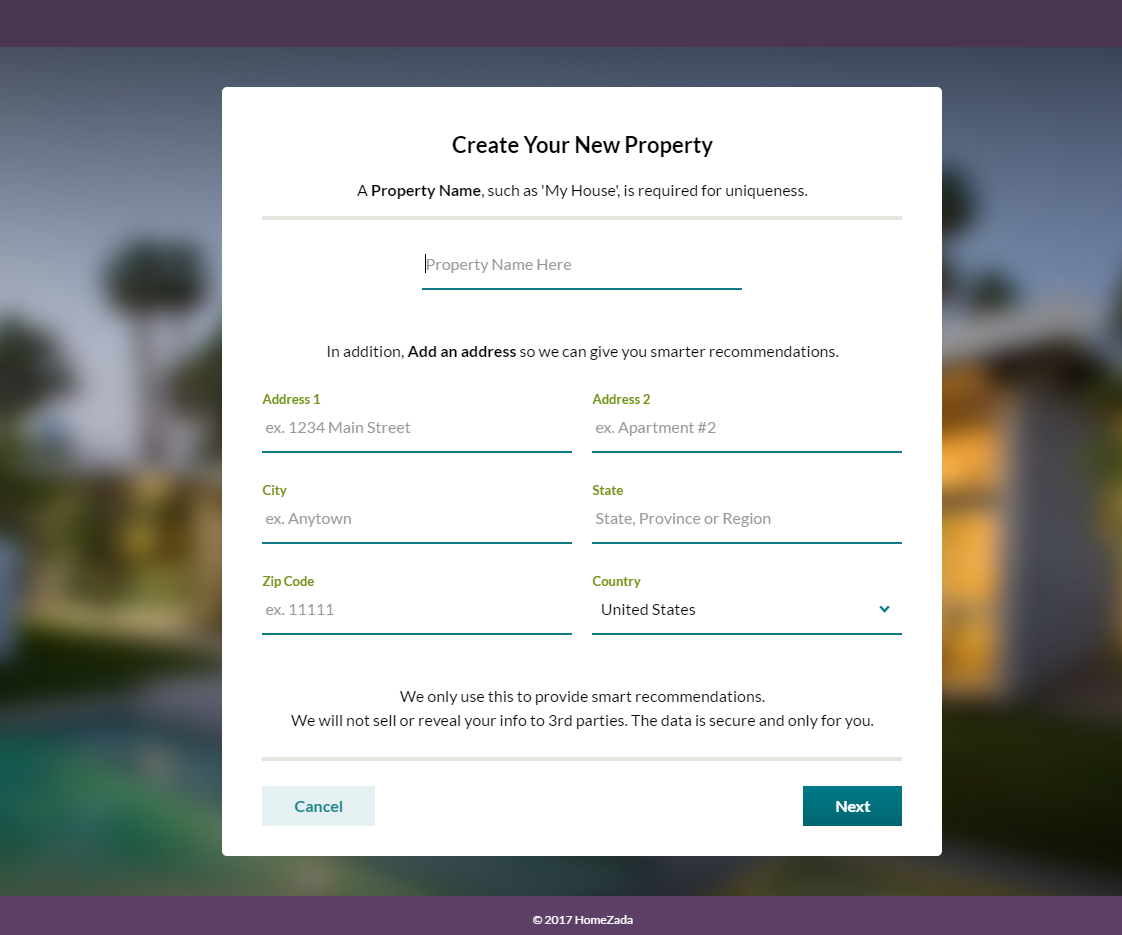How To Share Properties
A HomeZada Professional user is able to share this property by first signing up for HomeZada Professional. It is free to sign up for HomeZada Professional. If a professional is already signed up, then they only need to log into their account.
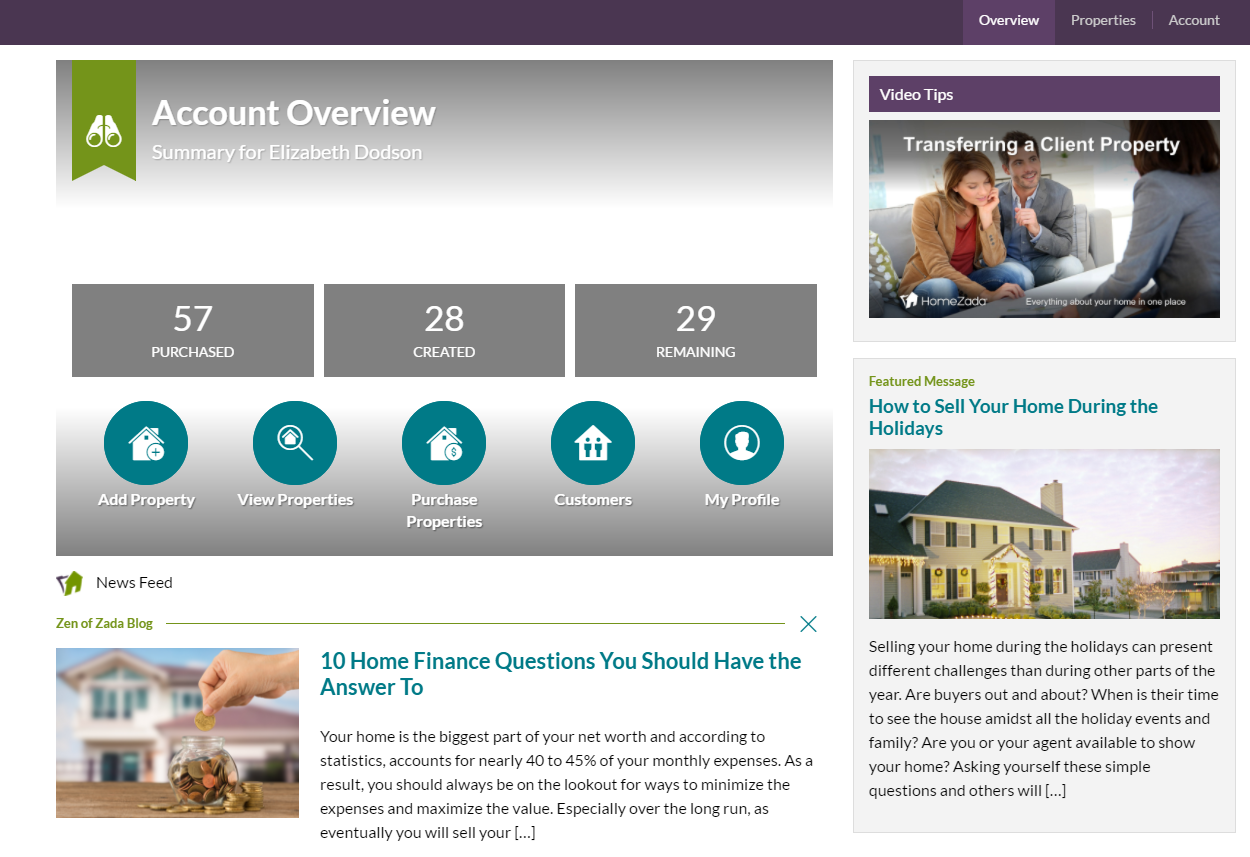
Instead of creating a property, you may already have an existing property you would like to share with your customer. So you will access your Properties from the main dashboard.
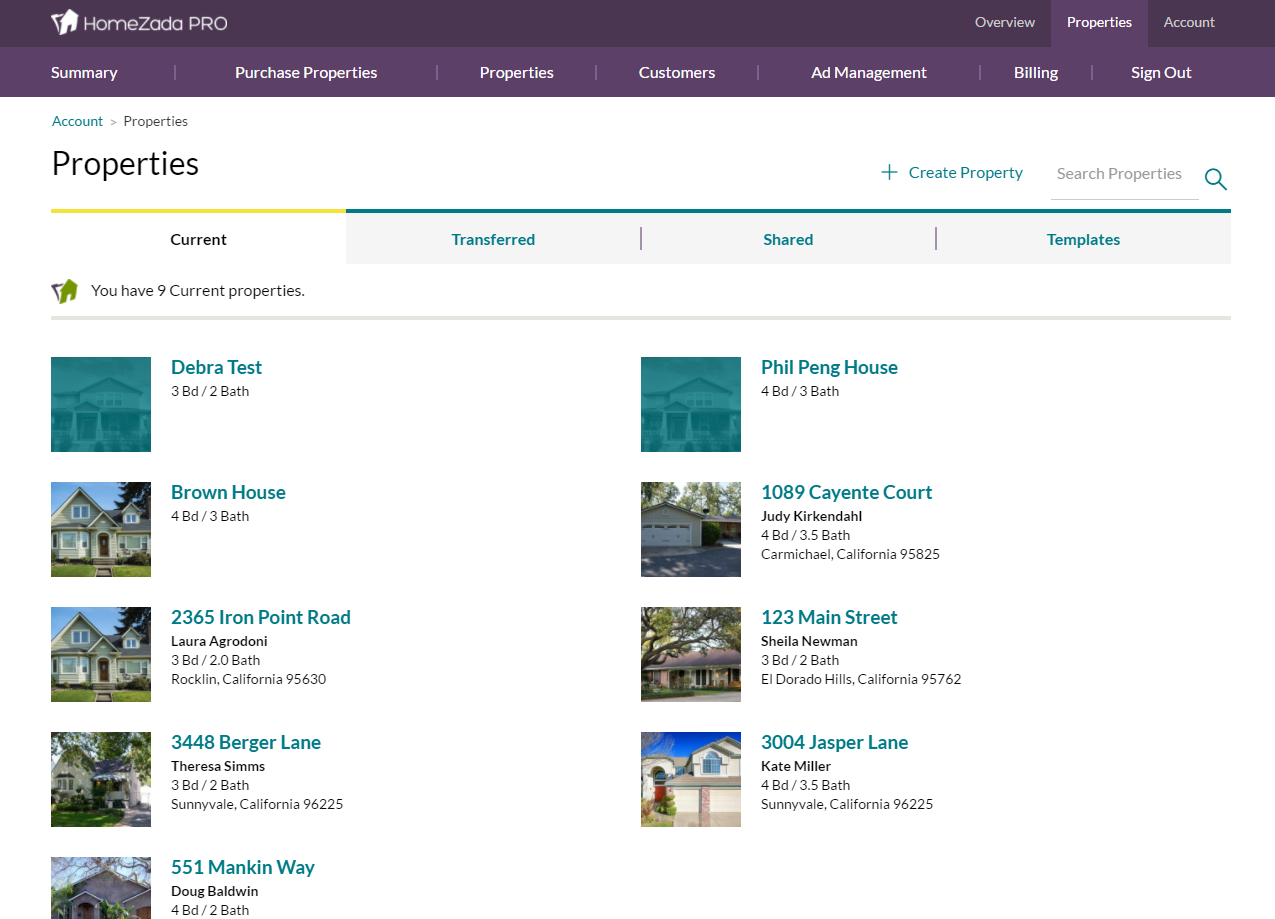
Then, you will click on the property you would like to share. In this case, we clicked on the property labeled Debra Test.
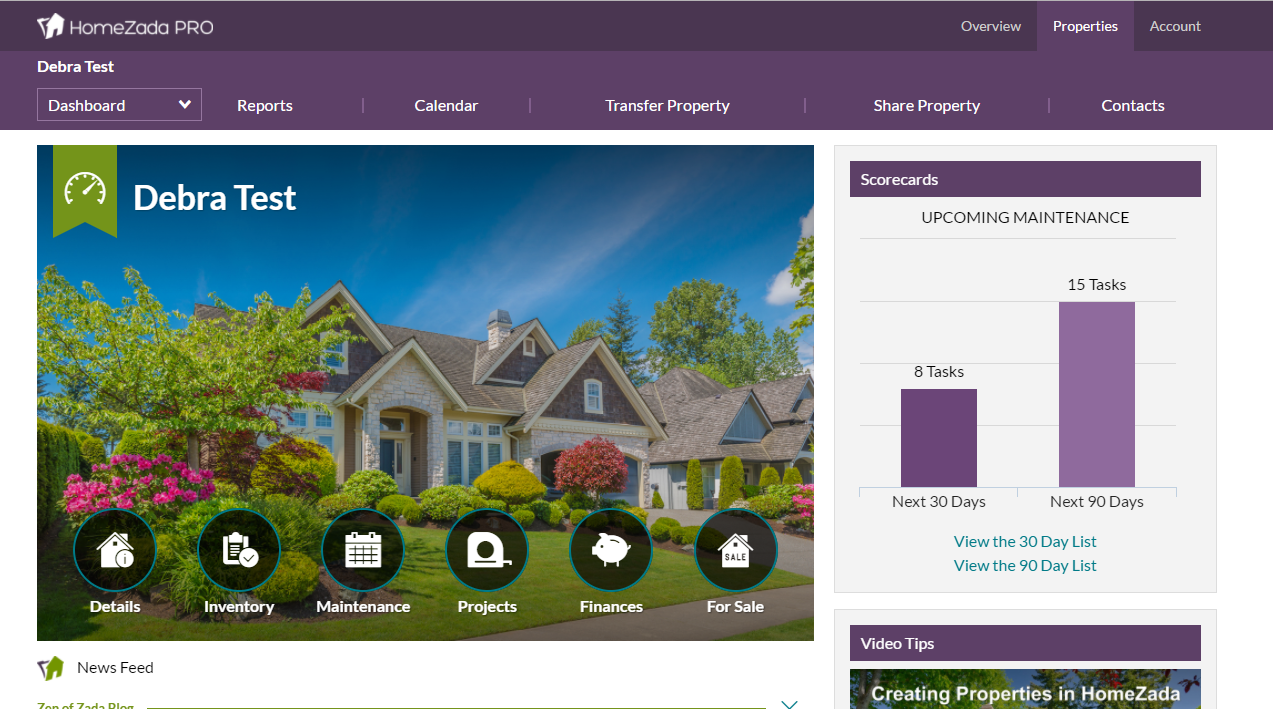
You will see Share Property in the purple tool bar. Click on this section and you will come to a Share Property page. By entering your customer’s name and email and then confirming their email, you can then share the property with your customer.
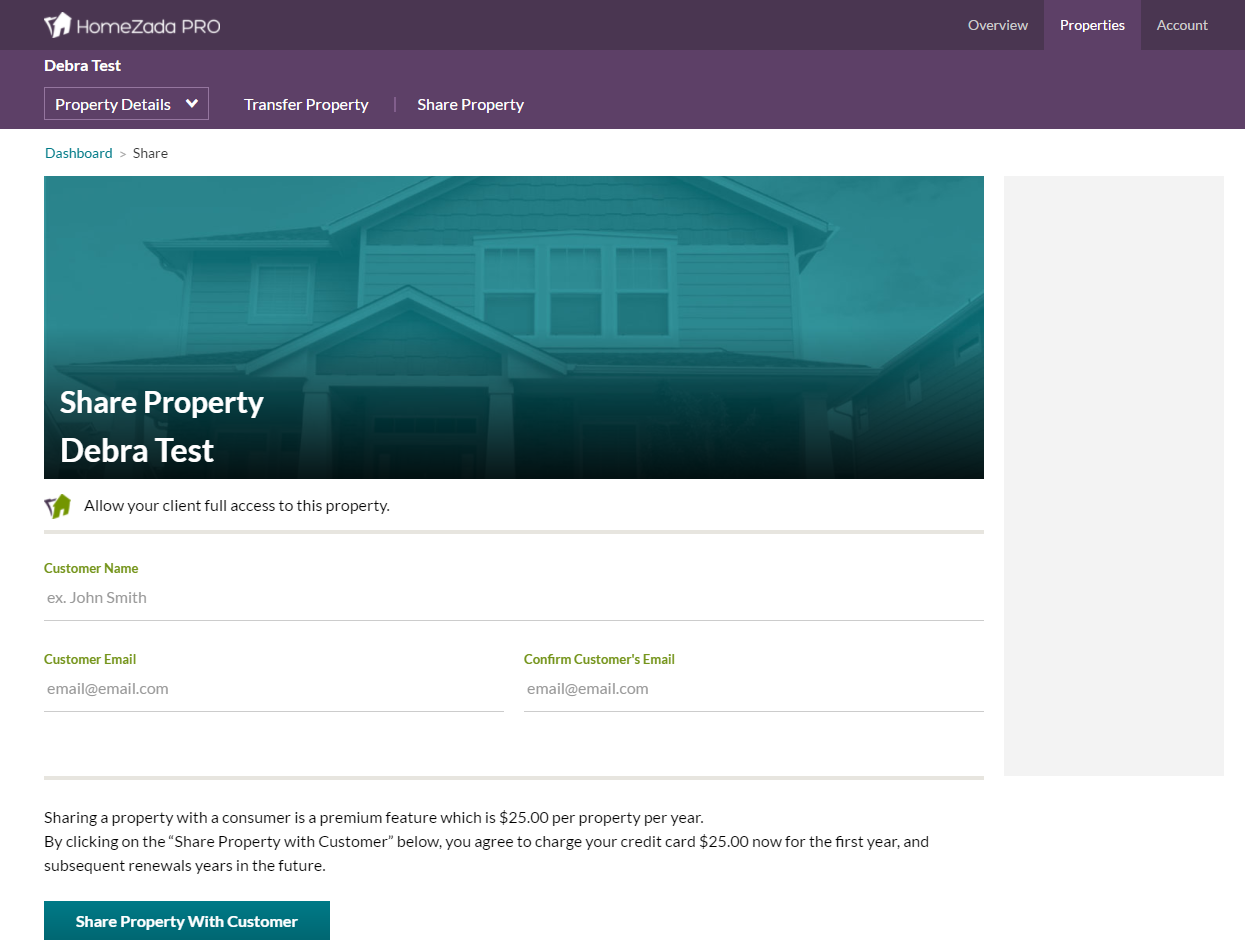
HomeZada Professionals and their customers will find sharing valuable. For instance, property or house managers need to share information with their clients on the activities or maintenance tasks being taken care of at the client property. Maintenance professionals can share monthly or quarterly maintenance tasks with their clients to let the clients know what activities will be conducted. Inventory professionals can share property information and help clients update their inventory annually. While other professionals may want to share data with clients to keep them informed.