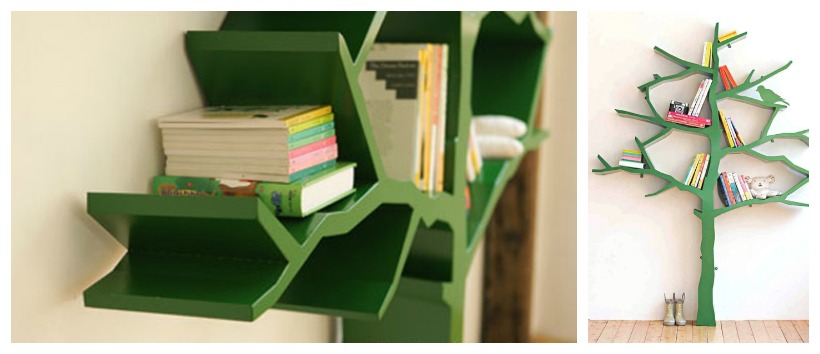Summer is over and kids are back in school! What a better time to get your home organized! Adults and kids alike need organization to help them function with all the homework, after school activities, and weekends filled with sports. And don’t forget about the general details about what is happening at school. Without any organization, a parent can go stir crazy from all the Read More
Summer is over and kids are back in school! What a better time to get your home organized! Adults and kids alike need organization to help them function with all the homework, after school activities, and weekends filled with sports. And don’t forget about the general details about what is happening at school. Without any organization, a parent can go stir crazy from all the Read More
HomeZada Remodel Tip: Kitchen Appliance Upgrade
 New kitchen appliances can be so exhilarating, especially for the cook in the family. A refresh of an amazing stove and oven or a larger refrigerator to hold everything the entire family needs or even a new dishwasher that is so silent it purrs. Sometimes it does not get any better than having amazing appliances that work and standout to give your kitchen, usually a focal point in a home, a brand Read More
New kitchen appliances can be so exhilarating, especially for the cook in the family. A refresh of an amazing stove and oven or a larger refrigerator to hold everything the entire family needs or even a new dishwasher that is so silent it purrs. Sometimes it does not get any better than having amazing appliances that work and standout to give your kitchen, usually a focal point in a home, a brand Read More
Awesome Shelf Ideas for Kids’ Room
Getting Prepared for any Situation

September brings us to the beginning of fall and getting everyone organized for all the upcoming holidays and school year! Along with this time of year, we have an opportunity to get our homes organized and prepared for any situation. September marks National Preparedness Month by FEMA. FEMA is committed to helping people get prepared for any situation but specifically looks at preparing for natural disaster related situations and I help by offering programs that are proactive during the month of Read More
HomeZada Just Got a Whole Lot Easier with a New Interface!
 HomeZada is so excited to announce a new interface for its users. All current and new users can access and use today! This new user interface has some great new components that make for easier navigation. And has some new reporting that can help HomeZada users get the information they need. All this information will help HomeZada users make great decisions regarding their homes, time and money.
HomeZada is so excited to announce a new interface for its users. All current and new users can access and use today! This new user interface has some great new components that make for easier navigation. And has some new reporting that can help HomeZada users get the information they need. All this information will help HomeZada users make great decisions regarding their homes, time and money.
Mobile Apps
In addition to this new interface, HomeZada has a new look and feel to its mobile applications. You can access the new HomeZada mobiel apps at iTunes or at the Play store.
Access the New Look
To access this new look, sign up or login to your HomeZada account. If you do not have one, sign up today! Then in the upper right corner, you will see a button labeled Try New Beta. Click this button and you will be in the user experience. Let us know if you have any questions at info@homezada.com.