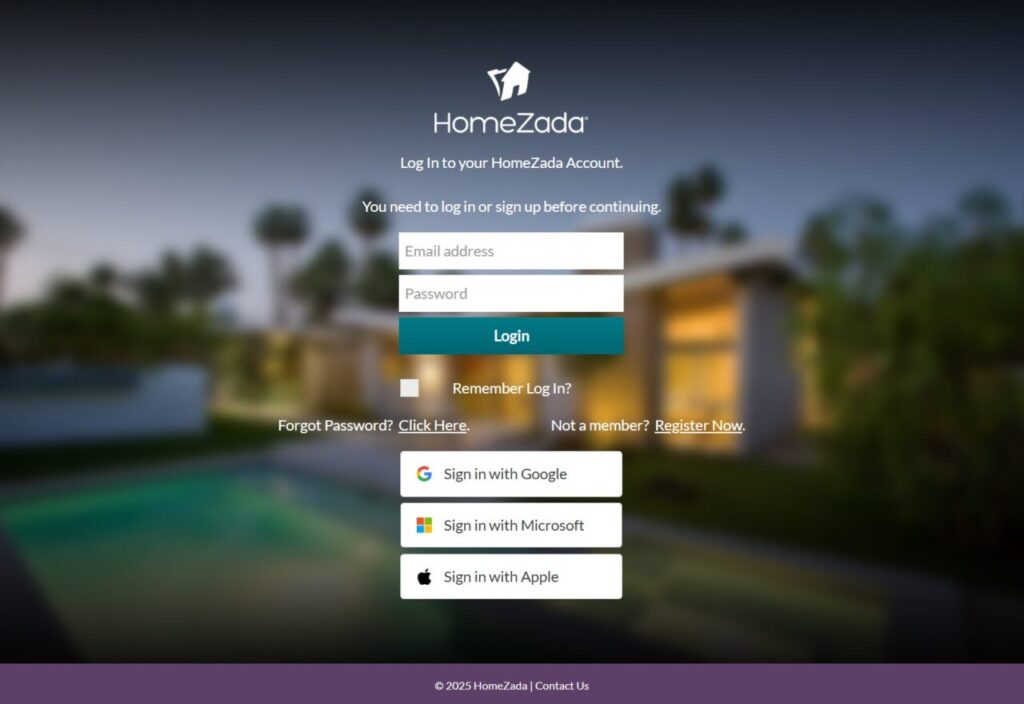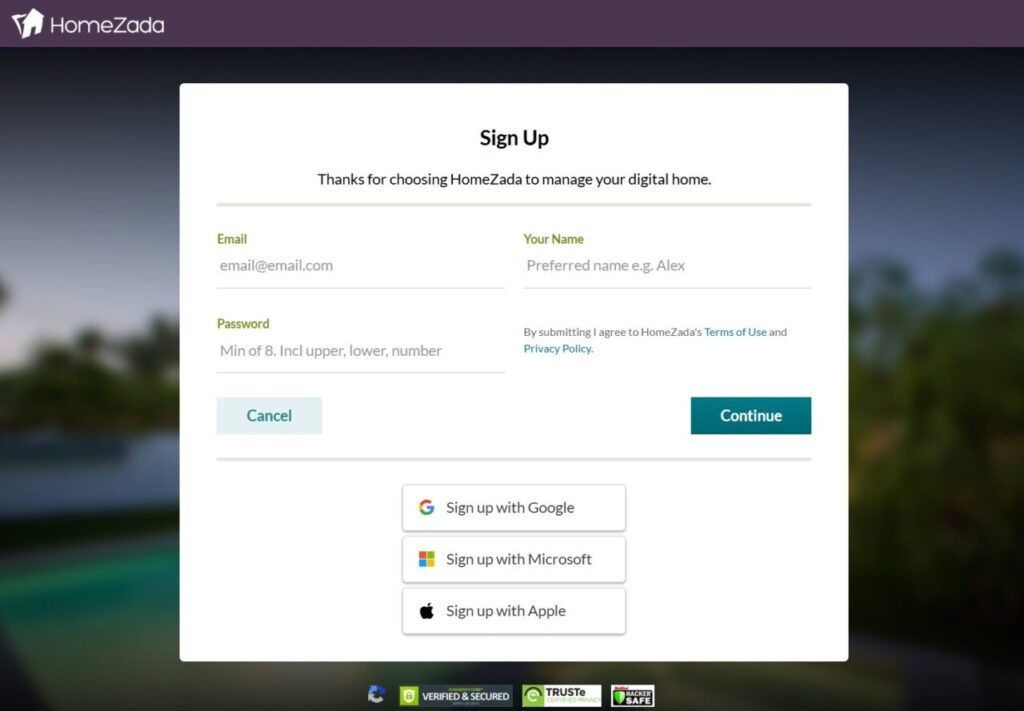We’re excited to announce a major update that makes using HomeZada even easier while keeping your data more secure. You can now sign in to HomeZada using Single Sign-On (SSO) with your Google, Apple, or Microsoft accounts.
Whether you’re registering as a new user or you’re an existing HomeZada customer, this enhancement is designed to reduce friction, simplify your login experience, and boost your security — all at once.
Why This Matters: Less Hassle, More Security
Passwords are a pain — especially when you have dozens to remember. That’s why leading digital services are embracing Single Sign-On. With this new update, you can now use the same login you use for your email or cloud storage to securely access your HomeZada account.
These providers (Google, Apple, and Microsoft) have invested heavily in cloud security, identity protection, and multi-factor authentication. So when you choose to log in via one of them, you’re benefiting from enterprise-grade protection while enjoying a faster, one-click login experience.
For New Users: A Simpler Start
If you’re new to HomeZada, getting started is now easier than ever. Instead of creating a new password, simply click on the “Sign in with Google,” “Sign in with Apple,” or “Sign in with Microsoft” button on the login page. You’ll be up and running in seconds — no extra credentials to remember.
This eliminates common barriers to entry, helping new homeowners or tech-savvy users jump right into managing, maintaining, and improving their homes with fewer steps.
For Existing Users: Choose What Works for You
Already have a HomeZada username and password? You’re still in control. You can continue using your existing credentials just as before. Or, you can start logging in via your Google, Apple, or Microsoft email account if you prefer. Important Note: If the email address on your HomeZada account matches your Google, Apple, or Microsoft email, you can seamlessly switch to SSO login anytime.
Where It Works: Web Browsers on Any Device
These SSO options are now available when you sign in on any web browser — whether you’re on a desktop, laptop, tablet, or mobile phone. Supported browsers include: Chrome, Safari, Microsoft Edge or Firefox. Just head to www.HomeZada.com, and you’ll see the new sign-in buttons right on the login screen.
App Users: Please Read This
If you use the HomeZada mobile app on Android or iOS, the new Single Sign-On options are not yet supported within the app. You should continue logging in using your HomeZada username and password — or, if enabled, use your phone’s biometric login features like Touch ID or Face ID for quick access.
More Convenience. Greater Security. Welcome to Modern Home Management.
At HomeZada, we believe that managing your most important asset — your home — should be both simple and secure. With the introduction of Google, Apple, and Microsoft SSO, we’re removing friction while strengthening security. Less to remember. Fewer steps to log in. World-class protection for your account.
Whether you’re planning your next remodel, updating your home inventory, or tracking your maintenance schedule, you can access HomeZada your way — safely and effortlessly.
Try out the new sign-in experience today at HomeZada.com, and enjoy a smarter, more secure way to stay on top of your home.
HomeZada’s Photo Recognition AI Transforms Home Repair & Improvement Knowledge
HomeZada Launches AI Vision for Easiest and Most Powerful Home Inventory Application