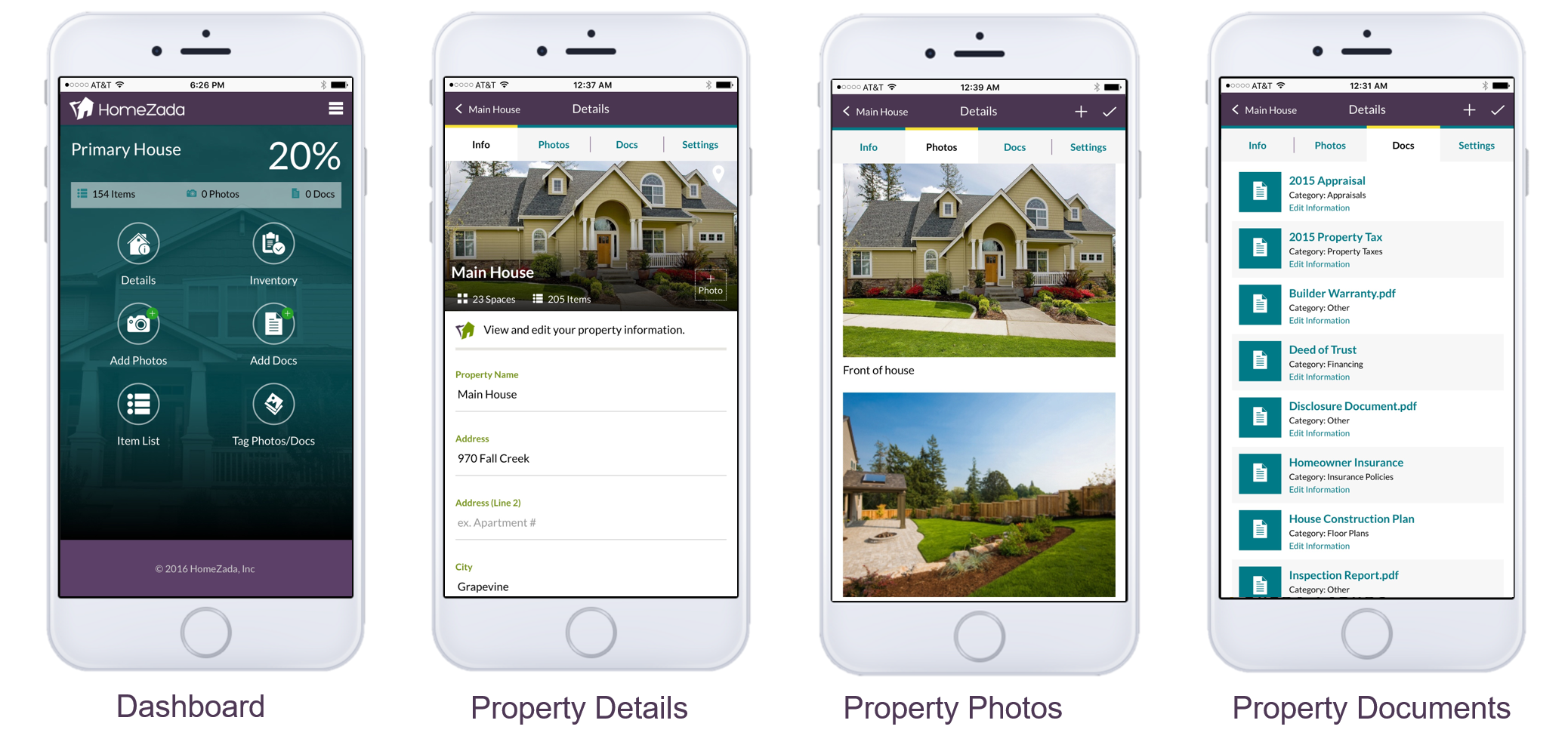You can now download easy to use HomeZada Apps to help you manage your digital home inventory. The new apps make it very simple and easy to create a home inventory because the app automatically creates all the typical rooms and items in your home for you reducing your data entry. The HomeZada Mobile app can then either control the phone’s camera to take new photos or you can upload existing photos from your gallery to customize the inventory for your home.
The HomeZada Mobile apps are available for both Android and Apple devices, as well as, a mobile web version for any phone with a browser. You can download the free HomeZada Mobile for Android at the Google Play Store or the free HomeZada Mobile for iOS at the Apple App Store by searching for HomeZada. For a mobile web version, just use your mobile phone and browser to access the HomeZada sign up page for a new account, or login if you have an existing account.
The HomeZada Mobile app helps every homeowner by making sure you are properly insured and prepared in case something happens to your home by itemizing and photographing all the contents in your home such as furniture, electronics, and collectibles. You can also take a home inventory of the fixed assets of the home such as equipment, appliances, fixtures, and other home finishes which is helpful in maintaining these assets as you can upload owner’s manuals, product registrations, and keep track of warranties.
The new HomeZada Mobile apps allows users to have unlimited storage of photos and documents while also providing a formatted Household Inventory PDF and an export to Excel for reporting purposes, which is useful in providing it to your insurance agent or estate attorney. You can also easily find or update your inventory by navigating through your spaces and items, or you can search and filter the entire items list by category, type or key word. In addition, you can share your inventory with family members as your inventory is stored in a secure cloud infrastructure with 256 bit encryption.