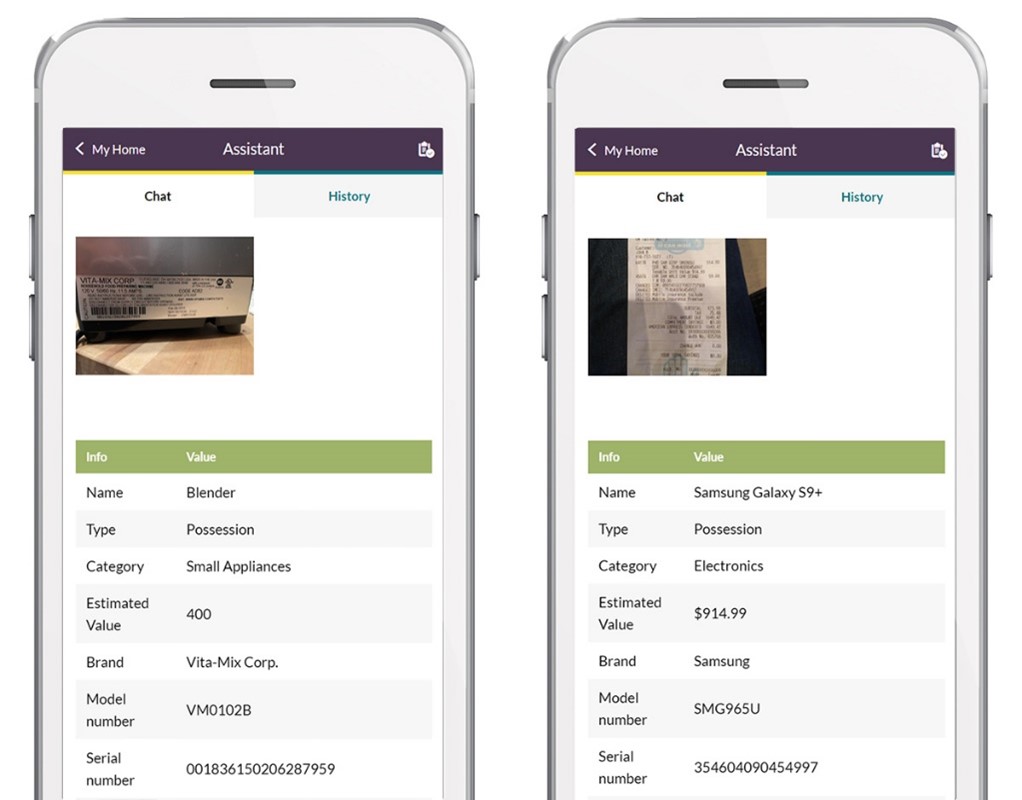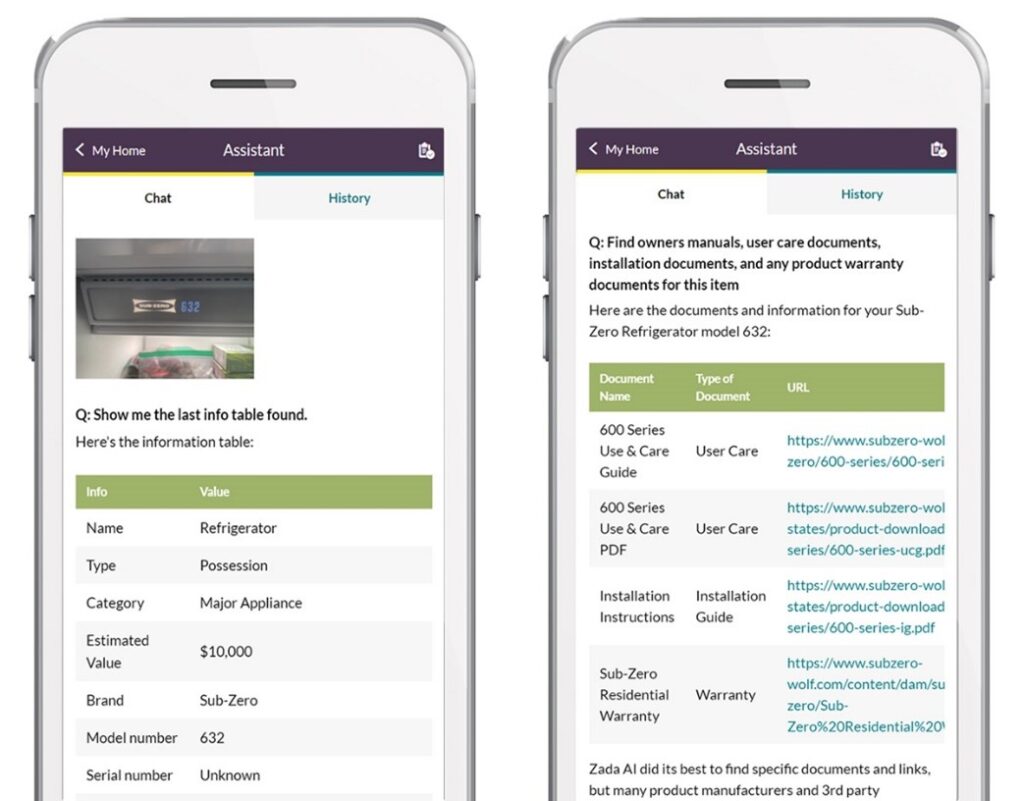HomeZada’s has made its home inventory AI features even better, easier, and more accurate than ever. Homeowners have different ways to take photos in the process of taking a home inventory including for all the different personal property and fixed assets of the home. The latest version provides five new amazing enhancements with the home inventory AI.
Item Photos of Name Plate / Bar Code
Many items in a home including electronics, appliances, and equipment have a name plate with a bar code on it. Take a detailed photo of any name plate or bar code and the home inventory AI detects the item, the brand name, the model, the serial number, a detailed description, as well as an estimate value. The results are displayed where the homeowner can make edits if necessary and then save it. T
Item Photos of Receipts
Many people take photos of receipts for the items they buy for their home. Home inventory AI can now process the photo of the receipt and extract the exact purchase amount, the date of purchase, the brand, and model and any description that is printed on the receipt. Instantly convert a receipt to an inventory item by taking a photo, process it via home inventory ai, and click save.
Item Photos with Just a Brand
Many items in your home like ranges, refrigerators, and microwaves are built into cabinets or mounted on walls so getting access to the back name plate or bar code is nearly impossible. Many photos are the front of an item such as appliances, tools, electronics, etc. where the photo can capture the brand and maybe a model name. HomeZada’s homeowner AI still processes it and estimates the value, detects more information, and provides a description to instantly save it.
Watch a video overview of all the new features: https://youtu.be/oAusUtbrmg4?si=OWiLw0ty44_dsAWu
Instantly Find Owner Manuals and Warranties
Once the home inventory AI processes the initial photo, users can initiate the AI a second time to instantly find the owner’s manuals, warranties, spare parts lists, user care and documents for maintenance information. The results show up as individual web links to manufacturer’s sites and the user can instantly pick and choose which links to save to the Documents section for that item. This is extremely useful for both insurance and maintenance purposes.
Room Photos with Better Estimated Values
Wide angle photos that show all the items in a room can also be processed by home inventory AI. The result is identifying all the objects in the room, categorizing the item for insurance purposes, and even providing a description of the item. The latest release is even more accurate in estimating the value as the system takes into account the size, age and location of the home. Users can still easily make edits for any corrections.
Summary
All the new home inventory AI features are included in both the Homeowner and Professional versions of HomeZada. These amazing new features makes HomeZada the easiest, quickest and most accurate home inventory application on the market.
There are two major valuable aspects of home inventory AI. With more and more weather disasters, homeowners can prepare themselves by quickly taking a home inventory to be prepared for anything.
The other is more homeowners are staying in their current home longer, which means the need to stay on top of maintenance by knowing all the materials, equipment, and appliances in the home. Homeowners can save on average 1% of the value of their home annually through the use of HomeZada in managing your home.
HomeZada’s Photo Recognition AI Transforms Home Repair & Improvement Knowledge
HomeZada Launches AI Vision for Easiest and Most Powerful Home Inventory Application