Most home owners recognize they should have a home inventory and they know that their insurance company or agent strongly recommends it. So why is it that most people don’t have one?
 Our answer is time and effort. The thought of taking a home inventory sounds like a lot of work, and it used to be considering that people would have to start from scratch with some sort of spreadsheet that required a lot of manual data entry. Who wants to do that much data entry? No one, thus oh well, the home inventory never gets done.
Our answer is time and effort. The thought of taking a home inventory sounds like a lot of work, and it used to be considering that people would have to start from scratch with some sort of spreadsheet that required a lot of manual data entry. Who wants to do that much data entry? No one, thus oh well, the home inventory never gets done.
HomeZada has changed all this. The time and effort to create a good basic home inventory has been radically reduced. HomeZada has changed what used to be painful into something that is very easy. Here’s how.
Step 1: When you create a property, the system asks you for your address and the number of bedrooms and bathrooms. Based on these simple data points, HomeZada automatically creates:
- All the rooms and spaces inside and outside your home.
- All the typical possessions that are in each room [TV in the family room, bed in the bedroom, refrigerator in the kitchen, etc.]
- All the typical fixed assets in the home like the hot water heater in the garage, the air conditioning unit outside the house, etc.]
Value of Step 1 to the Home Owner: HomeZada has eliminated the manual data entry of hundreds of items in your home and categorizing those items by the room they are in, as well as the type of item such as “electronics, furniture, appliances, etc.”

Step 2: HomeZada provides free mobile applications for both the iPhone (click here to get it) and any Android phone (click here to get it). These are easy to install by going to the iTunes store or the Android marketplace. Your entire home structure that was created for you in Step 1 is now on your mobile phone. Walk into a room in your home and follow these steps:
- Take a picture of a possession, like the TV in the family room. The picture is automatically tagged to your TV, and automatically saved online in the HomeZada system,
- Still on your phone, you can estimate the purchase price, date, and manufacturer of the item with a few clicks.
- Repeat this over a few days room by room in your home.
Value of Step 2 to the Home Owner: Using a mobile phone saves you considerable time and effort by combining three steps into one. You take pictures of your possessions, provide estimates of the value, and automatically save them to HomeZada’s secure online system.
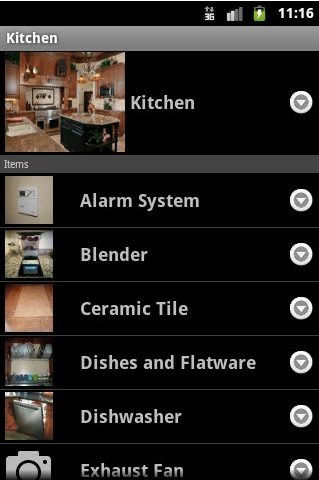
Step3: As you create your inventory, HomeZada provides intelligent news and alerts about portions of your home inventory that may not be complete. The News and Alerts reminds you of rooms that are not completed yet and provides instant web links to polish off the inventory. When you are complete, a Household Inventory report is one click away from {create a PDF} for you to send to your insurance agent.
Value of Step 3 to the Home Owner: The system reminds you of areas of your home you may have forgotten about, and an instant report is created for you and your insurance agent with no effort from you.
Creating a home inventory before was time consuming because of the data entry and the different tools needed to create one and report on it. HomeZada has dramatically changed all that by combining our predictability of the possessions in the home, integrating web and mobile applications to work together, and safely storing the information online.
For more information about HomeZada and its various features, visit http://www.homezada.com

